
- Видео 1 316
- Просмотров 65 828 719
Learnit Training
США
Добавлен 6 май 2011
BECOME A MEMBER TO UNLOCK AD-FREE VIDEOS
Learnit Training provides on-demand video courses on a wide range of software and subjects. From the deep data tools of Microsoft Excel to the endless creative possibilities of Adobe Photoshop to the collaborative concoction of Microsoft Teams, we've got you covered.
At Learnit, we've been fine-tuning our teaching methodology for over 25 years. Our videos are specifically designed to emulate the same great experience you get from a live class. Plus, you can learn at your own pace, following along with our try-it-yourself exercise files.
If you're serious about learning, we're serious about providing you with a better learning platform.
Learnit Training provides on-demand video courses on a wide range of software and subjects. From the deep data tools of Microsoft Excel to the endless creative possibilities of Adobe Photoshop to the collaborative concoction of Microsoft Teams, we've got you covered.
At Learnit, we've been fine-tuning our teaching methodology for over 25 years. Our videos are specifically designed to emulate the same great experience you get from a live class. Plus, you can learn at your own pace, following along with our try-it-yourself exercise files.
If you're serious about learning, we're serious about providing you with a better learning platform.
Outlook Beginner Tutorial
Outlook Beginner Tutorial
Get Ad-Free Training by becoming a member today!
ruclips.net/channel/UCqyBfm_H9ugGirk1ufYA2YAjoin
Exercise Files: learnitanytime.com/p/exercise-files-outlook-beginner-tutorial-2024
Who it's for: For anyone looking to unlock the full potential of Microsoft's industry-standard email management program.
What it is: Microsoft Outlook is the world’s most popular email and calendar application.
What you'll learn: If you’re new to Outlook, you’ll learn how easy it is to use the program to manage your email and daily calendar. If you’re already using Outlook, you’re probably not using it to its highest potential. In this comprehensive course, we dig deeper. You’ll learn how to...
Get Ad-Free Training by becoming a member today!
ruclips.net/channel/UCqyBfm_H9ugGirk1ufYA2YAjoin
Exercise Files: learnitanytime.com/p/exercise-files-outlook-beginner-tutorial-2024
Who it's for: For anyone looking to unlock the full potential of Microsoft's industry-standard email management program.
What it is: Microsoft Outlook is the world’s most popular email and calendar application.
What you'll learn: If you’re new to Outlook, you’ll learn how easy it is to use the program to manage your email and daily calendar. If you’re already using Outlook, you’re probably not using it to its highest potential. In this comprehensive course, we dig deeper. You’ll learn how to...
Просмотров: 0
Видео
PowerPoint Copilot Tutorial
Просмотров 2,3 тыс.19 часов назад
PowerPoint Copilot Tutorial Get Ad-Free Training by becoming a member today! ruclips.net/channel/UCqyBfm_H9ugGirk1ufYA2YAjoin Exercise Files: learnitanytime.com/p/exercise-files-powerpoint-copilot-tutorial-2024 Who it's for: Anyone looking boost their productivity with Microsoft Copilot. What it is: Microsoft’s powerful new AI assistant, built right into its top applications. What you'll learn:...
ATD24: Insights and Innovations with Matt Murawski and Dr. Mickey Fitch Collins
Просмотров 622День назад
In this special edition episode of the Learn-It-All Podcast, Darren Bridget hosts a panel discussion with Matt Murawski, VP at Learnit, and Dr. Mickey Fitch Collins, Senior Facilitator, to discuss their experiences and insights from the recent ATD24 conference in New Orleans. They cover the event's highlights, including keynote speeches from Matthew McConaughey and Daniel Pink, the dominant con...
PowerPoint Advanced Tutorial
Просмотров 3,8 тыс.День назад
PowerPoint Advanced Tutorial Get Ad-Free Training by becoming a member today! ruclips.net/channel/UCqyBfm_H9ugGirk1ufYA2YAjoin Exercise Files: learnitanytime.com/p/exercise-files-powerpoint-advanced-tutorial-2024 Who it's for: Do you have a big presentation coming up? Increase your PowerPoint skills with our effective, easy-to-follow training. This course is designed for PowerPoint users of all...
PowerPoint Beginner Tutorial
Просмотров 3,9 тыс.14 дней назад
PowerPoint Beginner Tutorial Get Ad-Free Training by becoming a member today! ruclips.net/channel/UCqyBfm_H9ugGirk1ufYA2YAjoin Exercise Files: learnitanytime.com/p/exercise-files-powerpoint-beginner-tutorial-2024 Who it's for: Do you have a big presentation coming up? Increase your PowerPoint skills with our effective, easy-to-follow training. This course is designed for PowerPoint users of all...
Excel Data Analysis Full Course Tutorial (7+ Hours)
Просмотров 91 тыс.21 день назад
Excel Data Analysis Full Course Tutorial (7 Hours)
Excel Intro to Data Analysis Tutorial
Просмотров 16 тыс.Месяц назад
Excel Intro to Data Analysis Tutorial
Excel Full Course Tutorial (4+ Hours)
Просмотров 92 тыс.Месяц назад
Excel Full Course Tutorial (4 Hours)
Excel for Finance and Accounting Full Course Tutorial (3+ Hours)
Просмотров 69 тыс.2 месяца назад
Excel for Finance and Accounting Full Course Tutorial (3 Hours)
Excel for Finance and Accounting Expert Tutorial
Просмотров 15 тыс.3 месяца назад
Excel for Finance and Accounting Expert Tutorial
Excel for Finance and Accounting Advanced Tutorial
Просмотров 29 тыс.3 месяца назад
Excel for Finance and Accounting Advanced Tutorial
Excel for Finance and Accounting Intermediate Tutorial
Просмотров 18 тыс.3 месяца назад
Excel for Finance and Accounting Intermediate Tutorial
Excel for Finance and Accounting Beginner Tutorial
Просмотров 40 тыс.3 месяца назад
Excel for Finance and Accounting Beginner Tutorial
WordPress Full Course Tutorial (10+ Hours)
Просмотров 21 тыс.4 месяца назад
WordPress Full Course Tutorial (10 Hours)
Outlook 2021 Productivity Tips and Tricks Tutorial
Просмотров 10 тыс.5 месяцев назад
Outlook 2021 Productivity Tips and Tricks Tutorial
Tableau Business Intelligence Full Course Tutorial (10+ Hours)
Просмотров 5 тыс.5 месяцев назад
Tableau Business Intelligence Full Course Tutorial (10 Hours)
Tableau Business Intelligence Master Tutorial
Просмотров 2,1 тыс.5 месяцев назад
Tableau Business Intelligence Master Tutorial
Tableau Business Intelligence Expert Tutorial
Просмотров 2,3 тыс.5 месяцев назад
Tableau Business Intelligence Expert Tutorial
Tableau Business Intelligence Advanced Tutorial
Просмотров 3,2 тыс.6 месяцев назад
Tableau Business Intelligence Advanced Tutorial
Tableau Business Intelligence Intermediate Tutorial
Просмотров 2,2 тыс.6 месяцев назад
Tableau Business Intelligence Intermediate Tutorial






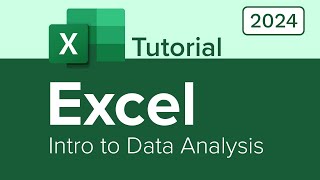


This was an awesome tutorial. Thank you!
❤❤❤ Thank you kind sir!!
please can someone help me with the northwind database as our instructor specfied at the 40:00 minute. It seems I cant find it
Outstanding job on the level of detail and patience for everyone learning. I learned alot throughout the 7 hours, this will definitely help me take my first steps in making my own dashboard. Thank you!
Thank from india
Completed this tutorial and I really Like it.
Thanks!
Good job sir! This is by far the best video so far! Much love from Nigeria.
Thank you for the kind words!
Thank you so much for this course. Is it possible to Upload data analysis on Excel with chatgpt.
We are working on it!
Was searching for a course like this for hours, Thank You Learnit Training !
Glad it was helpful!
First data set is broken on my end. Tableau doesn't process the column names right, first column is called "2015", second "rank, City,State,2015"
Perfect teaching, Thank you very much, it was lot information which help me to learn and develop my knowledge about Google Gmail account. Elena
Glad it was helpful!
Dude has 1 hour content made into 3:16 hrs!
I want to learn Power BI as a beginner, but there are so many options that choosing the most efficient and effective one is confusing. Someone recommended learning from RUclips videos instead of paying for expensive courses. My questions are: 1) Is RUclips sufficient to go from beginner to expert? 2) Are the older videos still relevant in 2024? 3) If I dedicate 2 hours daily, how long will it take to become proficient? 4) Do you have any other important advice? It's really important for me. Hoping for a positive and prompt response. Thank you.
ThIs is the Best Power BI Course Tutorial i have ever come across. Thumbs up to the instructor @ Trish Conner - Cata. Thank you🙏. You are Amazing. What a great time to be alive.
You're very welcome!
I can't find the Xlookup function in my Excel sheet. I have office 2019
Unfortunately XLOOKUP is not available on Excel 2019
how i can get the data you are using for this lesson
Exercise Files: bit.ly/2W9iMvZ
I'm getting an error when trying to import the IT Spend Analysis Sample. "Input string was not in a correct format".
same here, you found a solution?
@@patrickoberschmidleitner3821 No. Just ended up skipping that part. Must be some compatibility problem with updated power bi and the files or something 🤷♂
We have a new updated Power BI video series coming in September to address these compatibility issues
Hello, I am enjoying this so far thank you. Just wondering if you have a manual that can be downloaded for Power BI?
Hello! Our manuals are bit outdated unfortunately.
If you can't apply macros to every cell you choose but just the top one, replace ActiveCell to Selection in the enditing code module. That's someting I have trouble with in the very first VBA Simple Macros doc. Don't know if it's something wrong with default settings, but hope it helps! This is a wonderful tutorial that brings me patience and confidence learning VBA. Thank you for doing this!!
00:43:36
👍👍
00:43:36
👍👍👍
Use the coupon code GET30 to get a genuine Windows 10 licence key at a discount from Microprokey.
I can't see the power bi handsout.
Will this help if we learn from this in 2024?
Yes, the core functionality of Word is still relatively unchanged.
I lied in my resume..Now I'm here..
You got this!
Same 😅
Great and outstanding performance, outstanding and complete materials; presentation, documnets and Exercise Files.Thanks
You are welcome!
Thanks on an outstanding performance! Really gareat
Thank you kindly!
Just a quick question before i dive in to your videos. Are the illustrator tutorials still relevant in 2024? Thank you! Subcribed
Yes they are!
Excellent - so well explained. Thank you
You're very welcome!
this is the best video I found for excel on RUclips. so articulately explained.😄
Glad it was helpful!
❤❤❤Thank you very much
You're welcome 😊
Am pre comfy about the coding part, but when it comes to the term of describing it, I kinda confused myself, Like what's a procedure, sub-procedure, or module?
In VBA (Visual Basic for Applications), these terms are fundamental to organizing and executing code: Procedure: A procedure is a block of code that performs a specific task. There are two main types of procedures in VBA: Sub Procedure: This type of procedure performs actions but does not return a value. It is defined using the Sub and End Sub statements. For example: Sub ShowMessage() MsgBox "Hello, World!" End Sub Function Procedure: Unlike a Sub procedure, a function returns a value. It is defined using the Function and End Function statements. For example: Function AddNumbers(a As Integer, b As Integer) As Integer AddNumbers = a + b End Function Module: A module is a container for storing procedures and declarations. There are different types of modules: Standard Module: Used to store general procedures and functions that can be accessed from anywhere in the project. Class Module: Used to create objects and define their properties, methods, and events.
Excellent tutorial. Despite already having a little experience of recording and editing Macros (though not to the extent that you did), I learned a lot. I did hit one problem though in the Debugging section, namely... Columns H:J select Selection Style = "Percent" ...returned a runtime error [style percent not found]. I checked the Number Format list and found it was called Percentage. I changed that part of the script accordingly but it still returned the same runtime error. At this point, I should mention I'm running Office 365 Beta so I'm putting this down to either another Beta bug or a change currently being implemented in Beta. I consulted CoPilot which eventually returned the following solution which worked (for me at least). Replace Columns H:J select Selection Style = "Percent" with Columns("H:J").NumberFormat = "0.00%" I hope anyone else experiencing the same problem as me found this helpful. Thankfully, there were no further issues and I was able to complete following along.
quite an enlightening session. Bravo!!
Many thanks!
Content is awesome Thank you so much
Glad you enjoy it!
Yayysss thank youuuuu
You are welcome!
I will gonna back here if i forget some of the concepts. Thank you for this course 💓
Thank you for watching!
This is the BEST tutorial I've received in Illustrator. Your tone of voice, clarity in the explanation, and the order in which you've designed the classes make it easy to understand. Thank you very much.
You're very welcome!
Plz leave the controlling of green/ 7/ butterfly. So so Teddy and harmful. Not Holly. Miss guided and miss leaded. Much disturbing. I can't it. Sorry.
Ok
I’m new to photoshop and this is by far the best tutorials that i have seen so far in my search.
Thanks for the kinds words
This tutorial covered almost all Power BI topics. Thank you Trish for the Excellent course .
You're very welcome!
IS THE ADOBE MAP RIGHT? PS--->AI---->PR---->AE
A decent map for sure!
There is no phone number option available in format cells... Could u pls help!!
thank u so much
You are welcome!
is that all microsoft365?
Yes!
Lovely please are there other Copilot tutorials ,,this is extremely helpful in the work place
More to come!
It’s so expensive! Even more than the office 365 subscription! This feature should have been included in the 365 package!
Do you really think you need it after this video? From this lesson, my conclusion would be that it doesn't help doing anything productive.
There is no files?